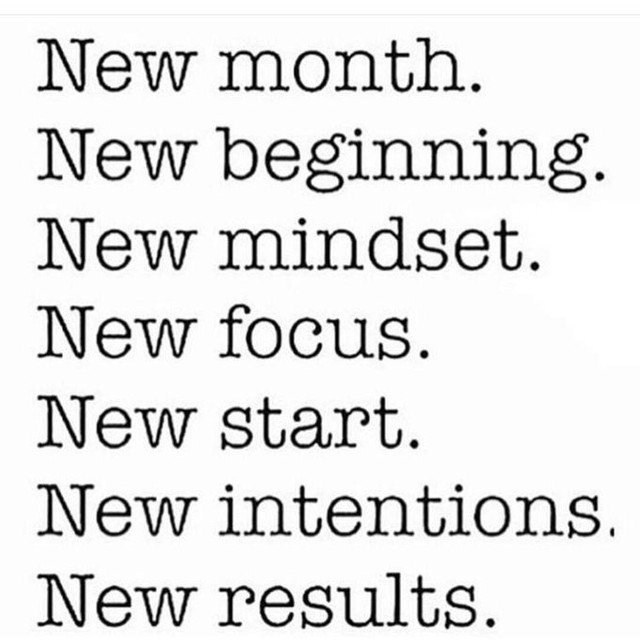Google Flights is a powerful tool for finding the best deals on airfare. With its user-friendly interface and robust search capabilities, it allows travelers to compare prices, explore destinations, and discover the most affordable options. Here's a guide on how to maximize your use of Google Flights to find the best deals.
Start with a Flexible Search
One of the best features of Google Flights is its flexibility. Start by entering your departure city, but leave the destination field open or enter a general region to explore various options. This can help you find cheaper destinations that you might not have considered.
Use the Explore Feature
The "Explore" feature on Google Flights is excellent for discovering new travel opportunities. By entering your departure city and selecting the "Explore" tab, you can view a map with various destinations and their prices. This feature is especially useful if your travel dates are flexible, as it shows the best deals for different time frames.
Set Flexible Dates
If your travel dates are flexible, you can find better deals. Instead of entering specific dates, use the date grid or the price graph feature. The date grid shows you a calendar with prices for different date combinations, allowing you to see which dates offer the best prices. The price graph, on the other hand, provides a visual representation of fare trends over time, making it easy to spot the cheapest travel dates.
Use the Price Alert Feature
Set up price alerts to get notifications when the price for a particular flight changes. After selecting your preferred flight, click the "Track prices" toggle. Google Flights will then send you email notifications about any significant changes in the fare, helping you book when prices are low.
Compare Airlines and Routes
Google Flights allows you to compare prices across different airlines and routes easily. After searching for a flight, you can filter the results by airline, stops, price, and more. This helps you to quickly identify the best deal that meets your preferences.
Explore Nearby Airports
Sometimes, flying into or out of a nearby airport can save you a significant amount of money. Google Flights makes it easy to explore options from multiple airports. When entering your departure or destination city, select "Nearby airports" to include these in your search. This feature expands your options and may lead to cheaper fares.
Consider Layovers
Direct flights are usually more convenient, but they can be more expensive. Google Flights allows you to filter your search to include flights with layovers, which can often be cheaper. If you don’t mind a longer journey, this can be a great way to save money.
Check for Baggage Fees
Many airlines offer low base fares but charge extra for checked and sometimes even carry-on baggage. Google Flights provides information on baggage fees when you click on a flight’s details. Be sure to factor in these costs when comparing prices to get an accurate total fare.
Use the Best Time to Book Feature
Google Flights includes a feature that shows the best time to book flights. This predictive tool uses historical data to suggest whether prices are likely to increase or decrease in the future. It can help you decide whether to book now or wait for a potential price drop.
Utilize Incognito Mode
Sometimes, flight prices can increase when a particular route is frequently searched. To avoid this, use your browser’s incognito mode when searching for flights on Google Flights. This prevents websites from tracking your searches and potentially increasing prices.
Look for Deals and Discounts
Keep an eye out for promotions and discounts. Airlines often run special deals that are time-sensitive. Google Flights can help you identify these deals quickly. Additionally, signing up for airline newsletters and following them on social media can alert you to upcoming sales.
Conclusion
Finding the best deals on airfare doesn't have to be a daunting task. With Google Flights, you have a comprehensive tool at your disposal that simplifies the process of searching, comparing, and booking flights. By utilizing its features like flexible searches, price alerts, and the explore function, you can maximize your chances of finding affordable airfare. Remember to stay flexible with your dates and destinations, compare various options, and keep an eye on additional fees to ensure you get the best possible deal.