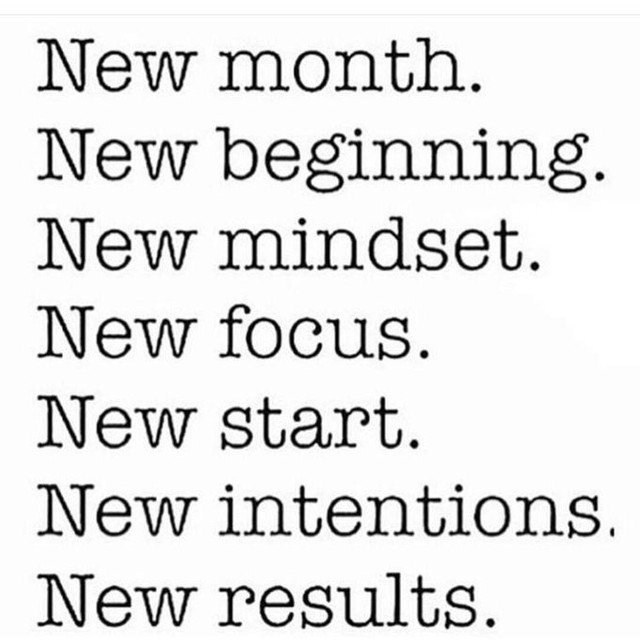Introduction
In today's highly competitive market, ensuring that your application or website is performing optimally is essential to provide a seamless user experience. Performance monitoring is the practice of tracking key performance metrics, identifying bottlenecks, and optimizing system performance to ensure that your application or website is always running smoothly. In this article, we'll discuss the best practices and tools for efficient performance monitoring.
Why is Performance Monitoring Important?
Performance monitoring is essential to ensure that your application or website is delivering the best possible user experience. Poor performance can lead to a negative user experience, resulting in lost revenue, lower customer satisfaction, and increased churn. Additionally, slow load times and lagging applications can negatively impact your search engine rankings, leading to lower organic traffic and visibility. By continuously monitoring your system's performance, you can identify and resolve issues before they impact your users.
Best Practices for Performance Monitoring
Define Your Metrics
Before you start monitoring your system's performance, it's essential to define the metrics that matter most to your business. Common performance metrics include response time, availability, throughput, and error rates. By defining your metrics, you can focus your monitoring efforts and ensure that you're measuring the aspects of performance that are most critical to your business.
Establish a Baseline
Establishing a baseline is crucial to effective performance monitoring. A baseline is a set of metrics that represent normal operating conditions. By establishing a baseline, you can identify deviations from normal performance, enabling you to detect potential issues early on. To establish a baseline, start by measuring your system's performance under normal operating conditions. This will give you a set of metrics that represent your system's expected performance.
Monitor Continuously
Continuous monitoring is critical to effective performance monitoring. By monitoring continuously, you can quickly detect issues as they arise, enabling you to respond in real-time. Continuous monitoring involves setting up alerts for critical metrics, enabling you to be notified when metrics exceed predefined thresholds.
Analyze and Troubleshoot
Effective performance monitoring requires analysis and troubleshooting. When an issue is detected, you need to quickly identify the root cause and take action to resolve it. This involves analyzing your system's logs and metrics to identify the cause of the issue. Once the root cause has been identified, you can take action to resolve the issue.
Review and Optimize
Regularly reviewing your performance metrics is essential to optimizing system performance. By analyzing your metrics, you can identify areas for improvement and optimize system performance accordingly. This may involve upgrading hardware, optimizing code, or making other system changes to improve performance.
Tools for Performance Monitoring
Application Performance Monitoring (APM)
Application Performance Monitoring (APM) is a set of tools and techniques used to monitor and manage the performance of applications. APM tools provide detailed insights into application performance, including response times, resource utilization, and error rates. By monitoring application performance, you can identify and resolve issues before they impact users.
Network Performance Monitoring (NPM)
Network Performance Monitoring (NPM) is a set of tools and techniques used to monitor and manage the performance of networks. NPM tools provide detailed insights into network performance, including latency, bandwidth utilization, and packet loss. By monitoring network performance, you can identify and resolve issues that impact application performance.
Server Monitoring
Server monitoring involves monitoring the performance of servers and the applications running on them. Server monitoring tools provide insights into server performance, including CPU utilization, memory usage, and disk space. By monitoring server performance, you can identify and resolve issues that impact application performance.
Synthetic Monitoring
Synthetic monitoring involves simulating user interactions with applications to test performance. Synthetic monitoring tools enable you to test application performance under different scenarios, including peak load and stress testing
Real User Monitoring (RUM)
Real User Monitoring (RUM) involves monitoring the performance of applications from the perspective of real users. RUM tools provide insights into user behavior, including page load times, navigation paths, and user engagement. By monitoring real user behavior, you can identify issues that impact user experience and optimize performance accordingly.
Log Monitoring
Log monitoring involves monitoring system logs for errors and anomalies. Log monitoring tools provide insights into system performance, including error rates, server requests, and response times. By monitoring logs, you can identify issues that impact application performance and take action to resolve them.
Cloud Monitoring
Cloud monitoring involves monitoring the performance of applications running in the cloud. Cloud monitoring tools provide insights into cloud performance, including resource utilization, latency, and availability. By monitoring cloud performance, you can optimize resource utilization and ensure that your applications are always running smoothly.
End-to-End Monitoring
End-to-end monitoring involves monitoring the entire technology stack, from the application layer to the infrastructure layer. End-to-end monitoring tools provide a holistic view of system performance, enabling you to identify issues that impact performance across the entire technology stack.
Choosing the Right Performance Monitoring Tool
Choosing the right performance monitoring tool depends on your specific needs and requirements. Some factors to consider when choosing a performance monitoring tool include:
Your budget
The size and complexity of your system
The type of applications and services you're running
The level of granularity you require
The types of metrics you want to monitor
When choosing a performance monitoring tool, it's essential to choose a tool that provides the level of detail and granularity you need to effectively monitor your system's performance.
Conclusion
Performance monitoring is essential to ensuring that your application or website is always running smoothly. By following best practices and using the right tools, you can effectively monitor performance, identify bottlenecks, and optimize system performance to deliver the best possible user experience. Whether you're monitoring applications, networks, servers, or the cloud, there are a variety of tools available to help you optimize system performance and deliver the best possible user experience. By choosing the right tool and following best practices, you can ensure that your system is always performing at its best.