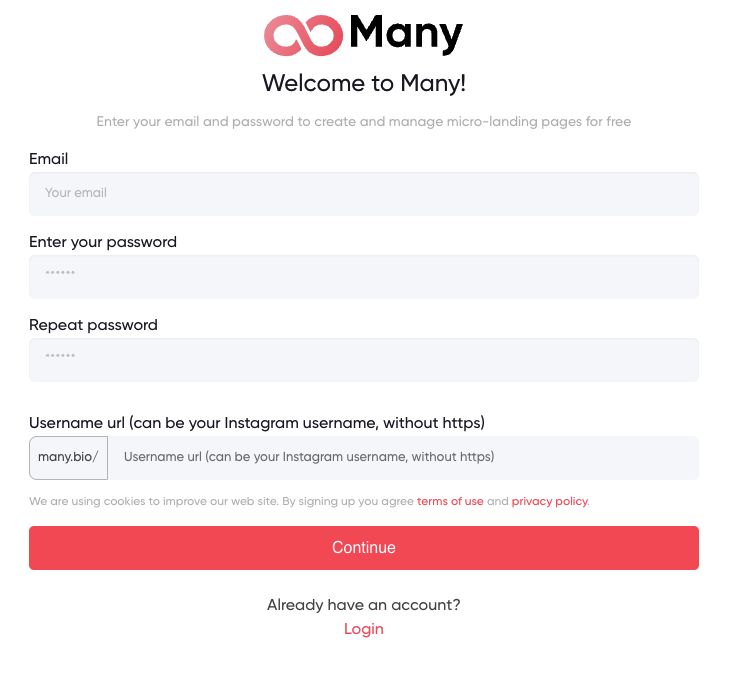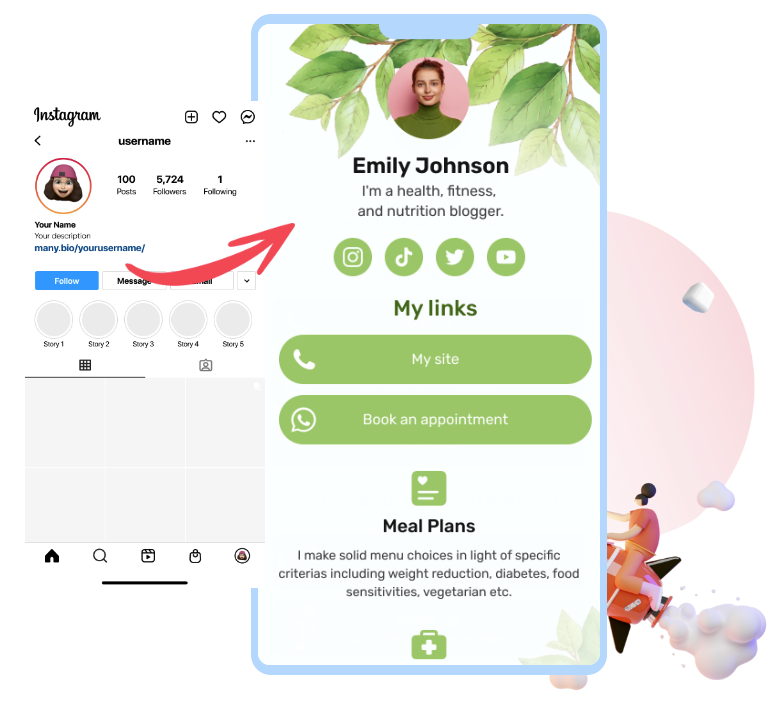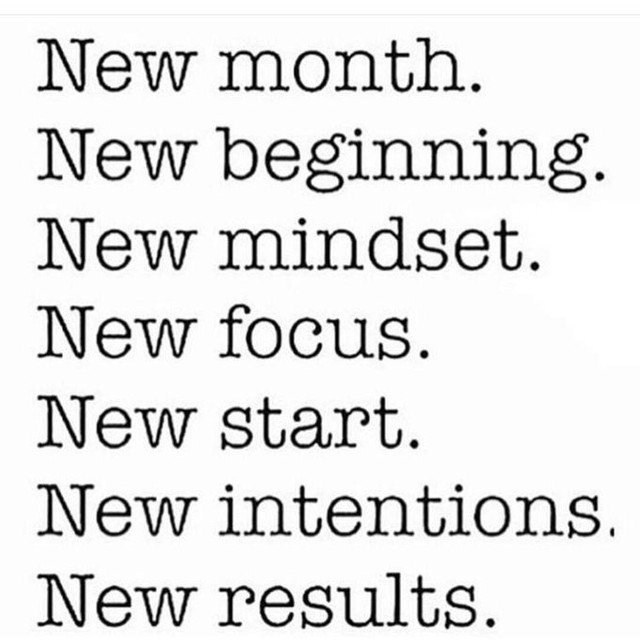The strategy of link in bio on Instagram is a great way to drive traffic to your small business website and other links. That traffic can turn into leads you can convert to make more sales, so if you’re not using the link in bio strategy, it’s time to get started!
If you want to learn how to promote multiple links on Instagram, today we bring you a simple guide to help you do that. But first, what is link in bio?
The Link in Bio Strategy
Link in bio for business is simply a clickable web address that you can add to your Instagram profile. Whether that’s a link to your website, blog, product page, etc., you want people who visit your Instagram profile to have access to all that good stuff. The issue is that you can’t have multiple links on Instagram, so it’s very limiting.
However, there are many great link in bio tools you can use to create “link trees”, such as Linktree. These tools will allow you to promote multiple links in your Instagram bio under a single link. So, when people click on it, they will be taken to a page that showcases all your relevant links in one place.
The best Linktree alternative is Many.bio, which allows you to create a micro-landing page to link to your Instagram. This way, you can send your followers to all your other channels to increase your small business visibility and potentially make more sales. If you want to promote many links for Instagram, sign up to Many.bio and try it for free!
Why Many.bio?
Many.bio is being managed by an ex-founder of successful link in bio tool ContactInBio which was acquired by a bigger company. While ContactInBio being handled by an amazing team, as the founder states, ManyBio is a better version with many new features and was built on top of better and dynamic technology which makes it faster and easier to use.
Many.bio in compare with Linktree is built by a creator/smb owner that listens to users requests while Linktree built by a big company that is slow to release users needs. It is also important to mention that Linktree is multiple times more expensive and has less features than Many.bio. See full comparison of Many.bio and Linktree here.
How to Create a Link Tree for Instagram Using Many.bio
Using Many.bio to create a link tree for Instagram and promote multiple links in your Instagram bio is very easy. It will only take you a few minutes and you’ll have fun customizing your link tree landing page.
Additionally, the Many.bio free package allows you to use the tool for free and see how you like it with limited features. After that, you can take full advantage of Many.bio by signing up for a low monthly fee as $2.99 a month or $20 a year.
If you’re ready to create a link tree to get your link in bio strategy going, all you have to do is follow these simple steps:
Step 1: Sign up for Many.bio’s free package
The first thing you need to do is sign up for Many.bio’s free package. Just click here to provide your email address and enter a username and password for your account.
Step 2: Choose a template
Once you’re registered, the website will take you directly to a page where you can choose a template for your link in bio landing page. You’ll find a few free templates but there are other options under the Pro version on Many.bio.
To unlock the Pro templates, you’ll have to pay the monthly subscription. However, you don’t have to. The free templates offer a classic design and you can customize them a bit. More on that later!
Step 3: Add your logo
The first thing you want to do is add your logo to your link tree landing page. Just click on the default logo that comes with the template, eliminate it by clicking the trash can icon, and upload your logo. If you upgrade to Pro, which is more recommendable option, you will be able to set background image of your logo as in example below:
Step 4: Add your links
After you choose a template and add your logo, you will be able to add the links you want to create collection of links. You can promote multiple links and also add images, video, and more if you unlock Many.bio Pro. All features of Many.bio are below, you can even add a contact form or email sign up form!
Your link can be only text or it can have an image on the background or on top, which you’ll have to upload. You will also be able to add a link thumbnail; you can either upload an image or choose from the available icons. Then, you can choose the size of the link and add the link text.
Step 5: Customize your link tree page
Once you add all the links you want to promote on your Instagram bio, you can customize your landing page a bit by clicking on the “Design” option. Of course, the free version of Many.bio offers limited customization options, but you’ll still be able to make the theme your own.
The free version allows you to choose from 7 different color themes, change the primary and secondary color of the theme, the link type, and create color gradients.
Additionally, you will be able to move the elements of the template around. For example, you change the logo from the top to the middle, eliminate elements you don’t need, and move the links around so they’re shown in the order you want.
Step 6: Add your link tree to your Instagram bio
When you’re done creating your link tree page, click on the share icon on the top right corner of the page to copy the URL. Then, go to your Instagram, click on edit profile, and add the URL to your bio so people can see all your links in one place.
Conclusion
Creating a link in bio landing page for your small business's Instagram profile is a great way to drive traffic to your website and other social media pages. This way, you can increase your reach, enjoy greater brand visibility, gain more leads, and potentially make more sales.
Many.bio is a great Linktree alternative that offers all the features you need to promote multiple links in the Instagram bio. They offer a free package you can sign up for to try their services. After that, it will only cost you $2.99 a month to unlock all the features, making it cheaper than Linktree.
The wide variety of features will allow you to perform many different actions, such as creating custom bio links, adding unlimited links, using SEO settings, customization, free themes, adding link borders, integrating video, and much more.
Use Many.bio to add multiple links on Instagram and drive social media traffic to your most important URL, highlight products, and share all your social media pages.