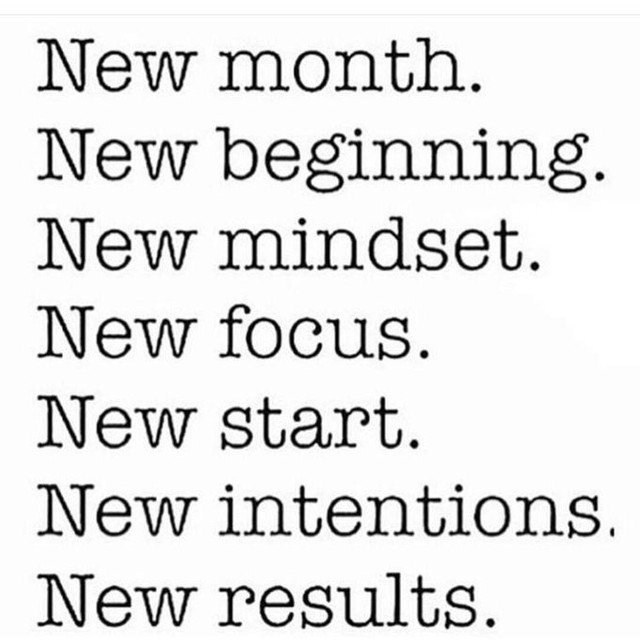Productivity apps aim to organize personal life, get office work done, collaborate with other team members, and much more. 2021 will be a year where these apps aim to be an integral part of our lives even more. These apps come in handy when the involved party has self-discipline and good work habits.
They provide a host of helpful features like the ability to synchronize across all devices, reminders, and notifications. These apps help project managers collaborate with colleagues, share files and ideas, track progress, lay out tasks, and get status updates.
Google Keep
Google Keep is a productivity tool used to take and collate notes. It allows for the creation of sticky notes digitally and synchronizes across various devices, be it a tablet, laptops, and mobile phones.
Productivity these days includes a lot of factors, like being always available online. For this, you can also use the Google Meet app for Mac. With work from home culture on the rise, it’s a brilliant app to keep you connected seamlessly. Google’s ability to work across all platforms makes their apps worth trying. You can run Google Keep on Microsoft, macOS, Linux, Windows, Android, and IOS.
Monday
Monday is an app used to manage projects in a team. It lays down tasks from project managers who have access to set tasks. In the app, you can add tasks and provide status updates.
Monday provides real-time updates on tasks and allows status to be changed by the process owners and workers and compared against predefined targets. It also provides storage for files and has a very smart interface to make users feel good.
ProofHub
It is a collaboration and project management tool. ProofHub allows teams to collaborate, assign, add tasks, create projects, communicate, share files, provide feedback, and track progress.
Kanban board in ProofHub provides managers with a platform where they can lay tasks, provide task descriptions, and define deadlines. A simplistic interface ensures that users are involved in zero learning curves.
Dropbox
Dropbox is used to save and share project files. Dropbox allows users to view files anywhere and synchronize projects across devices. The service is all about 24/7 accessibility and seamless data sharing.
Users can access Dropbox on their tablets, phones, and desktops. Users can share, store, and upload all file types. Dropbox provides team collaboration and users can even host group projects and enjoy free storage up to 2GB.
MindMeister
MindMeister is an app used to develop and share thoughts. It makes brainstorming simple. The app is fully customizable and it contains various fonts, colors, icons, and shapes to choose from. MindMeister has a built-in presentation mode, which helps users turn their thoughts into slideshows.
Slack
This app is used to send messages and attachments. Slack can be used for both private and group messaging. Users have the freedom to leave or enter channels. Slack streamlines work by integrating with other established services like Office 365 and Google Drive.
With Slack, video and voice call collaboration is taken to a whole new level. You can instantly start and join meetings and easily connect to other video conferencing services of your choice.
Asana
Asana allows users to create, assign, and establish goals for tasks that software development teams should carry out. Tasks can either be labeled pending review, edited, to be edited or reviewed. Asana also provides notifications which include project updates and newly-assigned tasks messages.
Zapier
Zapier can integrate many productivity tools into a single platform. Zapier streamlines activities by automating routine tasks, connecting and synchronizing other apps. It is easy to set up Zapier.
Zap is a workflow in Zapier that passes information between linked applications. Zap connects applications that are synchronized. For instance, when you get an email with attachments, Zapier automatically copies the attachments to Dropbox, and provides Slack notification of the new file in Dropbox.
Todoist
This software offers a flexible and effective way to carry out daily tasks. Todoist lets you check off completed tasks and can be organized by priority. Todoist is a cross-platform task manager and also provides a sharing platform where users can connect with friends, colleagues, and family.
Todoist is integrated with Outlook so you can manage all your tasks in one place. Todoist synchronizes across various devices like iPhone, windows, and Android.
Trello
Tello is a very popular project management tool by Atlassian. It uses digital cards through which you can manage tasks, set deadlines, share files, and add task descriptions.
Parties responsible for handling a specific task are assigned cards and update the details on task descriptions and set a deadline. With Trello, projects are more manageable due to its ability to break projects into small tasks that can be easily managed.
Productivity apps are helpful to individuals when used for personal interests but practically essential when used for collaboration. These apps make lives more manageable by easing day to day activities. With productivity apps, you can set deadlines, track progress, get updates, share information and ideas, and provide a communication channel.
About the Author: James Dorian is a technical copywriter. He is a tech geek who knows a lot about modern apps that will make your work more productive. James reads tons of online blogs on technology, business, and ways to become a real pro in our modern world of innovations.