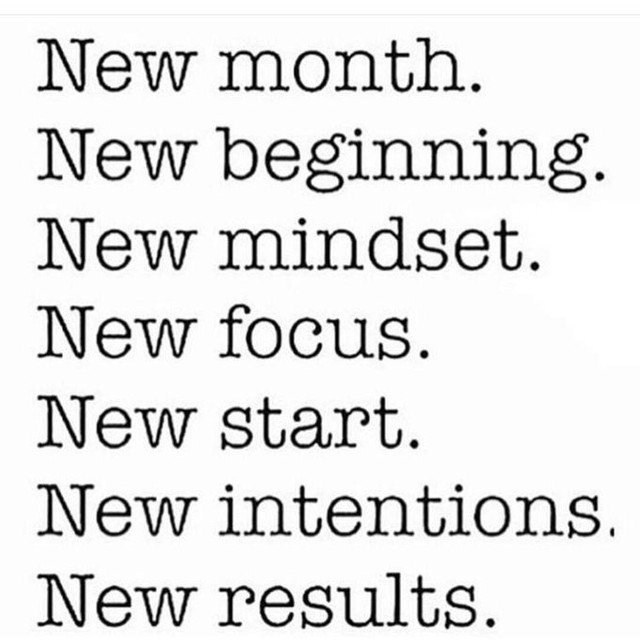Eye-catching, excellent images are essential to blogs and websites. The appearance will become more professional, boosting the quality of the content itself. These images can attract readers and tell what the article is about.
However, finding excellent images could be challenging. There are plenty of sites you could use to search for pictures, but they are limited, or others are already using them.
Fortunately, we have Canva – an online design platform that can help you create professional-looking images for blogs and websites. You can choose from a variety of templates and designs, or you can create your own. The best part of it is that you can sell Canva templates to earn extra cash.
The platform offers tutorials to make your journey to becoming a Canva pro more straightforward.
Using Canva can save you time, money, and even earn you money. You'll be able to get the professional-looking images you need for your blogs and websites. You don't need to hire graphic designers for the job.
Canva lets you create or download images for your blogs or website. However, there's a catch. This article will cover it all to help you understand more about Canva.
The Canva Program
As mentioned, Canva is free to use for every person. You just need to create an account, and you'll be able to access various photos and templates. But keep in mind that Canva has premium features. You'll need to upgrade to Canva Pro to access the premium content.
If you're using the free version and want to use premium stocks, you'll have to pay a dollar per picture to delete the watermark. On the other hand, Canva Pro subscribers can get images without watermarks.
Unaltered Images
Let's say you are making a travel blog. In the content, you want to talk about planning a trip to the Grand Canyon.
You'll see suggestions when searching for "The Grand Canyon" on Canva. Then you see an image that catches your attention as it seems perfect for your content.
You can use the image or crop it. Adding a logo at the bottom of the photo is also ideal for preventing other people from stealing the image.
You can still use the image as a featured photo or a secondary one within the content. However, remember that you need to export the file with a maximum limit of 800x600 pixels or 600x800 pixels for a landscape or portrait, respectively.
If you choose to upload a bigger file, you're violating Canva's licensing terms, which could lead to legal issues. There are some organizations that focus on hunting individuals or companies using illegal stock images. Some of these groups ask for money or fines.
Altered Images
If you need a more than 800pixels-image, you'll have to get it with a better resolution. This'll prevent the photo from getting blurry, especially when you zoom in. You'd have to modify it.
It's different because you didn't crop the photo and use it without any alteration. This means you're incorporating the image or stock within a feature, making it unique for your blog.
According to Canva's licensing terms, you make something unique using the content in designs. This means you can export the image with the resolution you want with the peace of mind, knowing that you didn't violate the licensing terms.
Canva Images Have Copyright
There are plenty of images on Canva that can be used personally and commercially. However, it doesn't mean they're copyright-free; they are copyrighted and licensed to the user.
Before you start using the images from Canva, make sure you read the terms and conditions, including their licensing terms, to avoid any problems in the future.
For instance, everyone can use templated Canva Logos. If you use the template to create your logo, you won't be able to put a trademark on it. If you prefer to create a brandable logo, you'll have to make it from scratch instead of pre-made templates.
Using Canva On A Monetized Blog
As mentioned above, people can use Canva images commercially and personally. They can use display ads or links for your blogs to be monetized. The designs on Canva can also be used for your social media pages and Google Ads if you have landing pages or funnels.
However, terms and conditions may apply if you want to use canvas designs in your products. So it's best to read the terms before taking action to avoid violating them.
Giving Credit For Canva Images
You don't need to give credit for Canva images. If you prefer, it's alright, as it is optional.
Keep in mind that you can't take credit for any unaltered image. When you download or use the image, you only get a non-exclusive license for one-time use, regardless of whether you are using it for free or as a pro user.