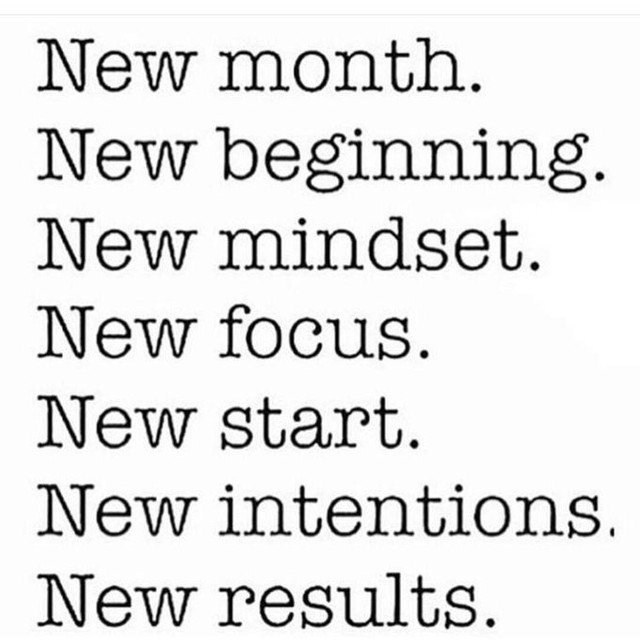Only one of the following statements is true.
1. All hackers wear hoodies.
2. Being hacked is something that happens to other people.
3. Someone hacking your device could access your confidential information, assume your identity, or hold you to ransom.
Let’s take a look at what getting hacked really means so that you can prepare and protect yourself.
Hackers are skilled computer users who identify weaknesses in other computer systems and break in. They could do so for many reasons, including installing malware to bring down a business or organization, stealing confidential data for ransom or publication, or just for sport. Hackers come from all walks of life and there is no dress code required.
Who Do Hackers Target?
While the biggest data breaches and hacks might sound like something from an international spy movie, hacking affects us all.
Unfortunately, many hackers have taken advantage of the Covid-19 pandemic by perpetrating phishing attacks using Covid-19-related themes to generate urgency and anxiety. These kinds of attacks reportedly increased by 600% in the first quarter of 2020.
Another popular attack involves tricking social media users into checking their emails and divulging their security credentials. And, according to Star Tribune, around 160,000 Facebook users are hacked every single day.
10 Ways to Protect Yourself from Getting Hacked
Statistically, it’s likely a matter of time before someone targets one of your devices or accounts. Fortunately, our top tips make it much harder for a would-be attacker to compromise you. Here are 10 ways to protect yourself from getting hacked.
1. Use strong passwords
If your password is ‘Password123!’, this tip is definitely for you. Hackers can use programs that perform a brute force attack on private accounts, effectively trying combinations of passwords until they find the correct one. Using real words or names makes it easier to hack into an account.
Nonsensical, apparently meaningless combinations of numbers, letters, and symbols are far tougher to crack. If they are long and include capital letters, even better. Just don’t include any personal information.
2. Change your passwords regularly
Not only will strong passwords help you avoid being hacked, changing them regularly improves your security. Changing your passwords lowers the chance that someone that discovers your passcode can use, share, or benefit from it. Many experts recommend changing your passwords completely at least every three months.
3. Don’t always log in with Gmail or Facebook
It might seem like accessing accounts with your Gmail or Facebook login is an easy alternative to creating and maintaining lengthy, complex passwords. It is, but it also poses a security risk. If a hacker manages to access your Gmail or Facebook login, they then have access to all the accounts for which you use Gmail or Facebook to log in.
Using a password manager can be an excellent solution to creating, updating, and remembering multiple passwords. A password manager is an application that creates and maintains strong passwords for each password-protected site you want to access. The best managers will log in for you, too, to save you from opening the app, copying, and pasting passwords each time.
4. Update your software
When you buy software, it’s typical to receive notifications later because the developers improved the software’s performance. Developers often discover vulnerabilities and release updates or patches to close up those doors in the faces of hackers who could otherwise exploit them and, subsequently, you.
When your software suggests that you update it, you probably should to ensure that your device and the application are as secure as possible.
5. Learn to identify phishing attacks
In a phishing attack, the hacker is the phisher. That makes you and your confidential information the phish. The bait and hook are typically emails and their contents, manipulating people into sharing confidential information, downloading harmful software, or visiting infected websites.
You can sometimes recognize a phishing attack by a long, unusual, or unprofessional email address. Some of these addresses are deliberate misspellings that imitate well-known business names. Also, note that big businesses tend not to use generic email addresses like Gmail or Hotmail when communicating online.
Secondly, phishing emails are often rife with spelling, punctuation, and grammatical errors. It’s unusual for a reputable business to send you a message without checking it for simple errors.
Thirdly, phishing emails often attempt to provoke an emotional response. They might attempt to put you in a panic or tell you that something is urgent, hoping that you will click without thinking.
6. Check identities
If you’ve received a message and you’re on the fence about whether it’s a phishing attempt or not, you can use Nuwber to check who the sender is. Type the sender’s name - and you’ll get details about that person. If the email seems to be coming from a business, try googling the email address or checking the business page to see if they have it in their contacts.
7. Install anti-malware software
This is relatively easy to do. Most computers come with some anti-malware installed. If your device does not have one, download, install, and run it. It can be the first line of defense against hackers. And it’s worth paying the modest amount asked by many such programs to ensure protection against the latest viruses and malware threats round the clock.
8. Avoid public WiFi
The clue is in the word “public.” Public networks – like when you’re browsing in a coffee shop – tend to be less secure and more prone to attack than private networks. You will be doing yourself a favor if you avoid using these completely.
9. Use a Virtual Private Network (VPN)
A VPN helps cover your tracks online, protecting your identity and search history. While it might sound like something a hacker would use - it certainly is - it’s also useful for those who wish to protect themselves from hackers. The more difficult it is for hackers to see, track and trace you online, the better.
10. Look for the padlock and HTTPS
Before sending any information online, especially account numbers or other confidential details, look for the padlock symbol in the address bar. This ensures that any information you send from this page will be encrypted. The URL should also begin with HTTPS. The S stands for security. If you don’t see these indicators, assume that any communications you make are open to the public.
It is estimated that a business falls victim to ransomware every 11 seconds and Americans lose $15 billion per year to identity theft. So you can see that while a handful of these tips could make your life more inconvenient until you get used to a new way of doing things, following them is no way near as problematic as being hacked. Fortunately, the solutions are as real as the problem. Follow our tips to protect yourself from hackers and keep you and your loved ones safe. To learn more on how to protect your loved ones online click here.